



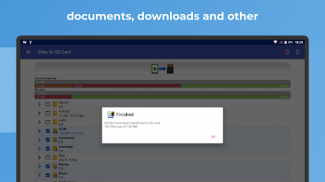

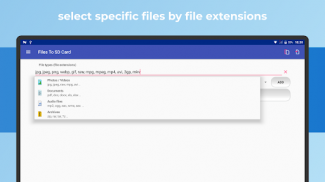
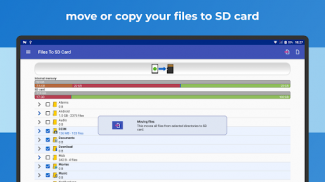

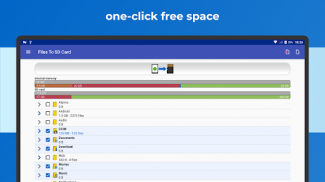
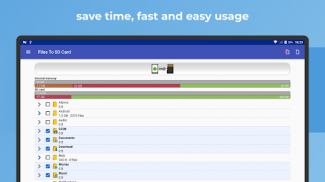


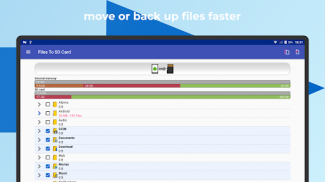
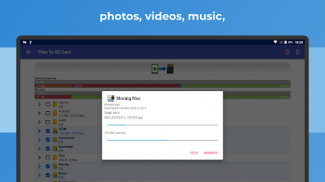


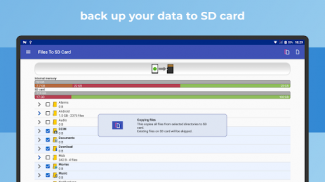

Files To SD Card

Description of Files To SD Card
This application Files To SD Card is a one click fast solution to move your files from internal memory to SD card in your phone. Move your photos, videos and other downloads to your SD card.
This application Files To SD Card is useful for devices with small internal memory and which do not allow saving your files directly to SD card.
Devices with clean install of Android 5 (not altered by manufacturer) don't allow saving files directly to SD card. (Photos, Videos, Downloads)
There are many other similiar applications but this one is simple and fast. Not all similiar applications work with Android 5.
Suitable devices:
Vodafone Smart Prime 6, Lenovo A2010 LTE,G, Samsung Galaxy Core Prime VE, Sony Xperia M4 ..
With this application you can free your device internal memory.
With first install and every restart of your device you have to setup access right to SD card.
Notice:
The application has only one button to move files from the Internal memory to SD card .. The application does nothing more ...</br></br></br></br></br></br></br></br></br></br></br></br></br></br>


























